Get To Know PowerFX - Abs()
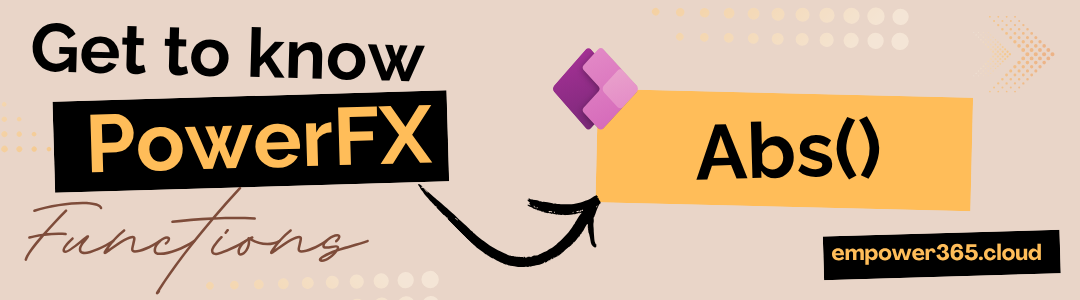
🧠 Introduction
Negative numbers are useful - until they’re not. It is quite a weird explanation, true, nevertheless sometimes negative sign can mess with your calculations, labels, visuals, and even logic.
You might simply just need a non-negative value of a number, that's all.
There comes PowerFX Abs() function, so You can think of it like hitting no negativity button for numbers.
🧐 What Abs() actually is?
The Absolute Value of a number is its distance from 0 on a number axis, regardless of its sign.
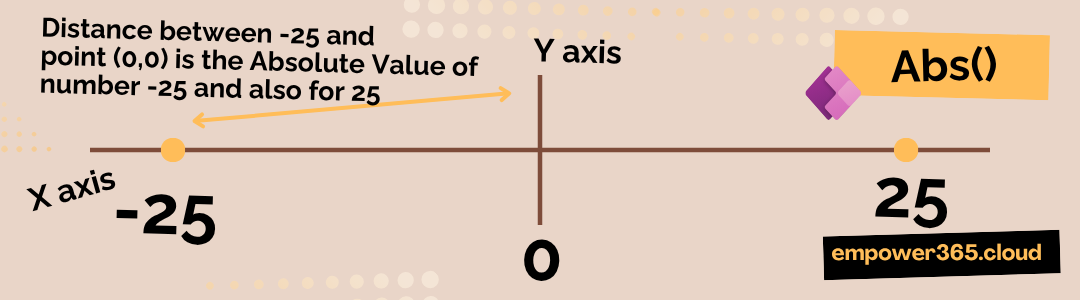
🧪 Function Syntax
PowerFX Syntax
//Definiton
Abs(-10) → 10
Abs(5) → 5
//Local Variables
UpdateContext({loc_Number_Negative: -50});
Abs(loc_Number_Negative) → 50
UpdateContext({loc_Number_Abs: Abs(-50)});
loc_Number_Abs → 50
//Global Variables
Set(gl_Number_Negative, -100);
Abs(gl_Number_Negative) → 100
Set(gl_Number_Abs, Abs(-100));
gl_Number_Abs → 100
//Named Formula
nf_Number_Negative = -250;
//Temporary Variable with Named Formula displaying value in label as String Interpolation
With(
{
_v_Example_Abs: Abs(nf_Number_Negative)
},
$"Absolute Value: {_v_Example_Abs}"
)
Outcome → Absolute Value: 250
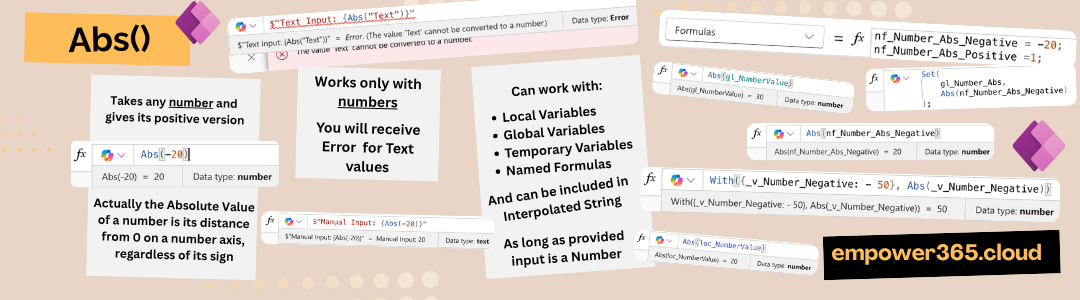
🧱 Tables
Variables, Named formulas are working just fine with Abs() - how about tables?Abs() Function can work on the whole table, if it is so called simple table.
As example I've created local variable storing a simple table definition.
To get Absolute values for all inputs in default columns called Value, We can simply put table name - in this scenario local variable - in Abs() function.
PowerFX Syntax
//Local Variable
UpdateContext(
{
loc_Table_Simple:
[
-123,
-120,
-59,
-83,
-12,
-68,
0,
12,
48,
83,
818
]
}
);
Abs(loc_Table_Simple)
Outcome → Absolute Value for whole simple table is simple table, with no negatives:
[123,120,59,83,12,68,0,12,48,83,818]
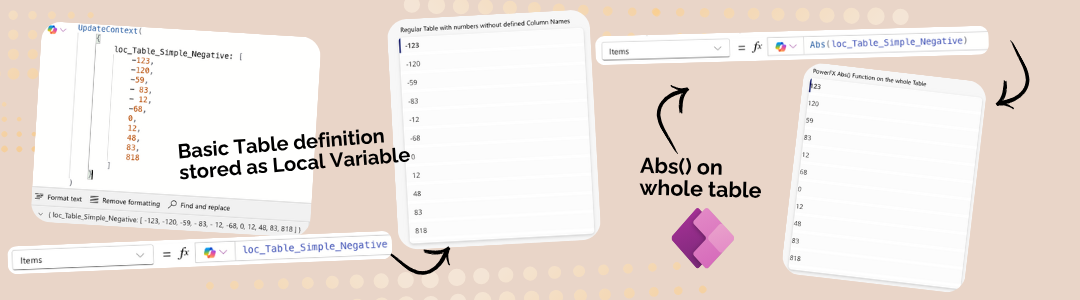
💡 Example
You are calculating transactions refunds from returned products.
As money goes away from your account, it might be shown as negative value.


Summary of bank transfers, assumed as negative values "reducing a profit", should be visible as a negative?
You can decide which one you and your stakeholders would like to see in their app
💼 Common Use Cases
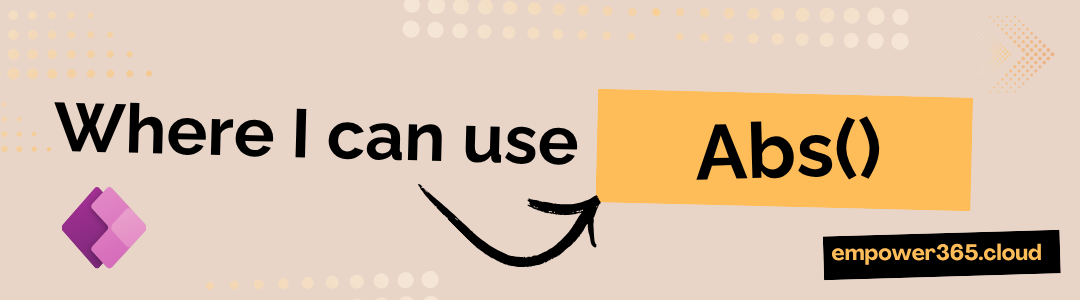
✅ Score Normalisation:
👀 Keep leaderboard values consistent by ignoring negativity
✅ Distance or Delta Calculations:
👀 When comparing two values like size difference, Abs() makes sure you're working with the raw difference.
✅ Visual Threshold Logic:
👀 Progress bar reacts if something is “off” by more than 10 units, no matter the direction.
✅ Style Conditional Formatting:
👀 Change colors based on how far something is from the target, not whether it's over or under.
✅ Validate and clean up user input
✅ Ease up some math
✅ Remove negative results from formulas
✅ Display data for charts where negatives distort visualization
⚠️ Common Pitfalls

❌ Using Abs() blindly in financial Apps
👀 Don’t use Abs() where positive/negative sign matters (like in profit/loss reports). You might hide crucial data.
❌ Misunderstanding its simplicity
👀 It only removes the sign. It doesn’t round, fix, or evaluate formulas beyond one value.
❌ Misunderstanding the Error Handling
👀 There is no Error Handling included in Abs()
❌ Won’t work on text:
👀 Valid input are numbers only. If number is provided as text - wrap in Value() first
❌ Not a validation tool:
👀 it just transforms numbers for its distance from point (0,0), therefore doesn’t check if provided value is a number
🧾 Summary
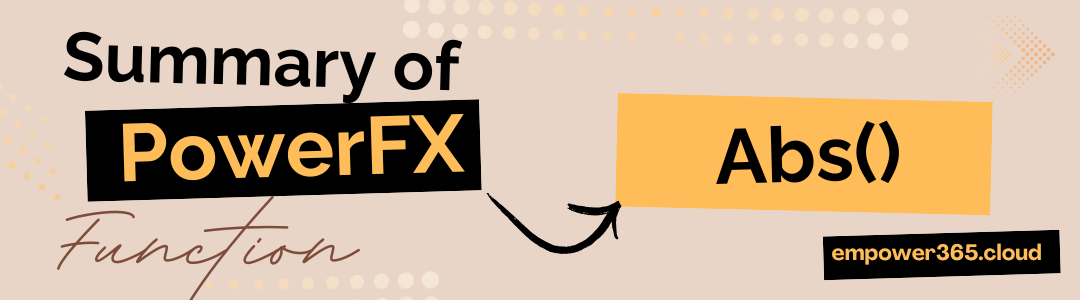
PowerFX store the power to get rid of negative number values with simple and quick function - Abs()
👉 Abs() makes every number positive — it’s that simple.
👉 Use it for clean comparisons, UI triggers, normalizations, and data cleaning.
👉 Always check if your app logic needs to preserve positive/negative meaning — don’t mask real issues.
👉 Pair it with Coalesce(), Round(), or If() for next-level logic flows.
💡 Want More?

We are just getting started to Unleash The Power of Productivity with Canvas Apps & PowerFX
👉 Watch the Reels 🎥 : TikTok | Instagram | YouTube Shorts
👉 Swipe the Carousel: LinkedIn | Instagram
FYI: URLs will be activated soon 😃
Follow as we break down PowerFX - function by function - in the most visual, practical way on the internet.